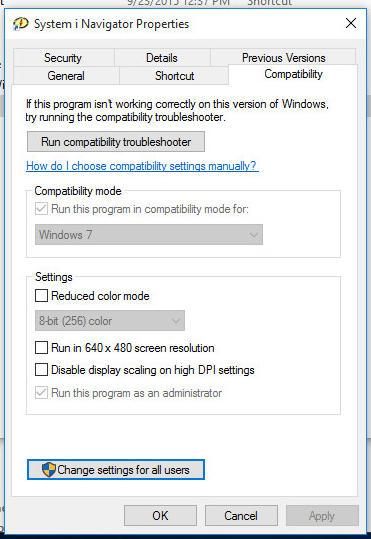Contributor: jaredwinchester
Last Updated: Dec 04, 2023 4:45 pm
A note from IBM regarding Windows support
Problem:
After installing System i Navigator on Windows 8-10, system errors are generated when I try to start the application.Solution:
Although IBM will no longer offer support for IBM i Access for Windows, it is easy to fix the start up errors by placing the application in 'Windows 7 Compatibility Mode'.Steps
Step 1) Open All Apps > Find IBM i Access for Windows > Right click on System i Navigator > Select Open file location
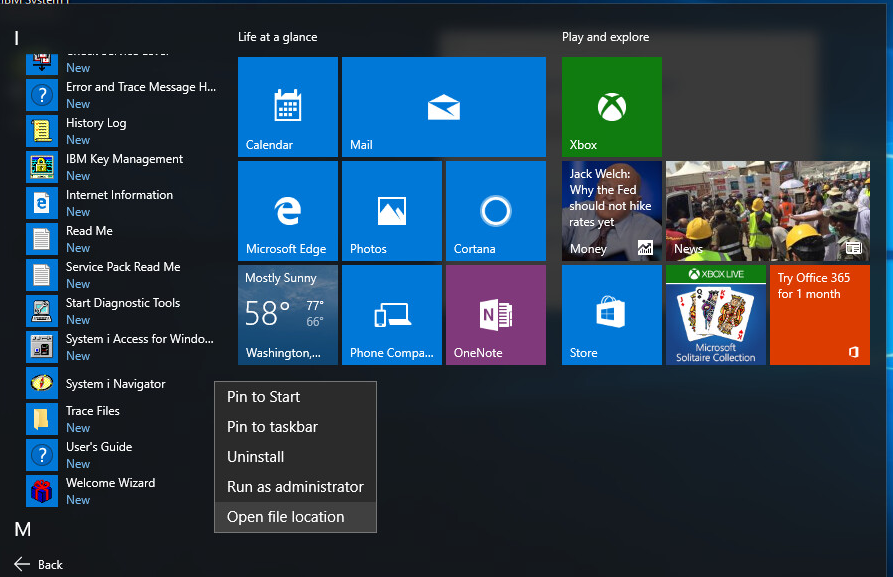
Step 2) Right click on System i Navigator in the Folder that just opened > Click Properties
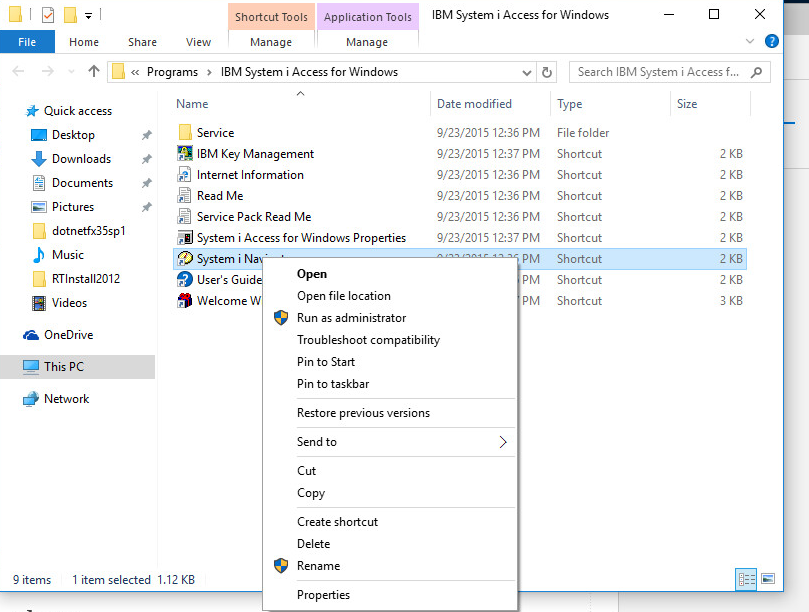
Step 3) Click the Compatibility Tab > Check Run this program in compatibility mode for: > Select Windows 7 > Check Run this program as an administrator.